















Sold outPre order
















LENTION USB C 11-in-1 Laptop Docking Station (CB-C95)
Description
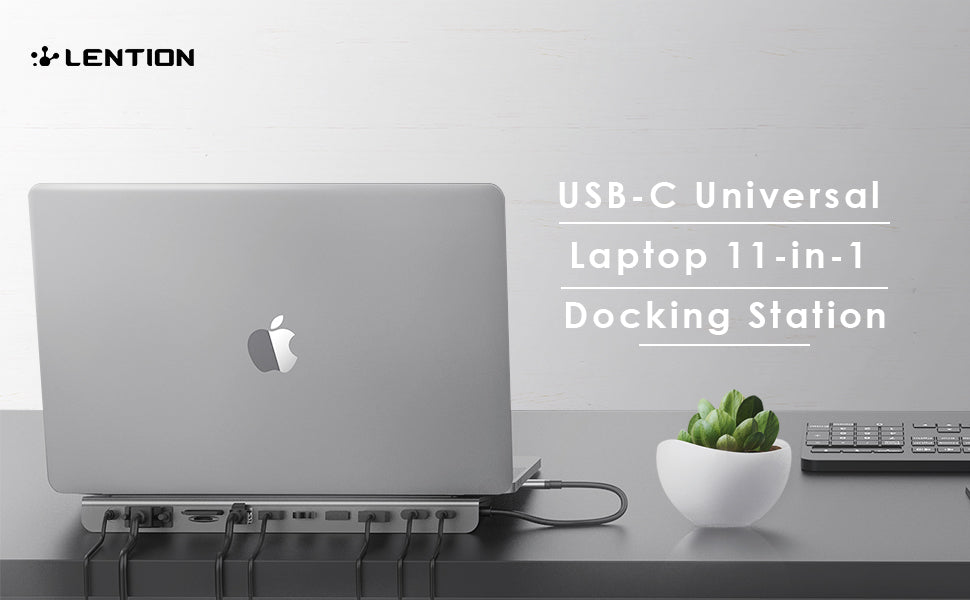
Specifications and packaging:
Dimensions: 10.23.x3.50x0.96 inches
Weight: 0.77 pounds
Texture: Aluminum Alloy
Packaging: Docking station x1 ( excluding power adapter and charging cable )
Main features:
- Three video outputs (HDMI / DisplayPort / VGA)
- 100W USB-C power supply (only for charging)
- SD / Micro SD card reader
- Gigabit Ethernet
- 3.5mm auxiliary port
- 2 USB 3.0 ports
- 1 USB 2.0 port
- The USB-C cable is located on the left side of the docking station
Video resolution:
- HDMI: up to 3840x2160@30Hz
- Display port: up to 3840x2160@30Hz
- VGA: up to 1920x1080P@60Hz
Multi-screen connection:
On Windows systems:
- DP+HDMI, two screens display at the same time, up to 3840X2160@30Hz
- DP/HDMI + VGA, two screens simultaneously display, up to 1920x1080@60Hz
- DP+HDMI+VGA, three screens simultaneously display, up to 1280x720@60Hz
- Three video outputs (HDMI + DisplayPort + VGA) can display up to 3 split screens on Windows operating system
On Mac systems:
- DP+HDMI, two screens display at the same time, up to 3840X2160@30Hz
- DP/HDMI + VGA, two screens simultaneously display, up to 1920x1080@60Hz
- DP+HDMI+VGA, three screens simultaneously display, up to 1920x1080@60Hz
- Three-channel video output (HDMI + DisplayPort + VGA) Mac OS can only display the copied screen, that is, all output screens are in the same view
Mobile computer mode:
- Support mobile phone: Huawei Mate series
- Not compatible with Samsung Dex Station, but supports Samsung phone mirroring mode
Often purchased with CB-C95
>> Charging cable >> Cable organizer
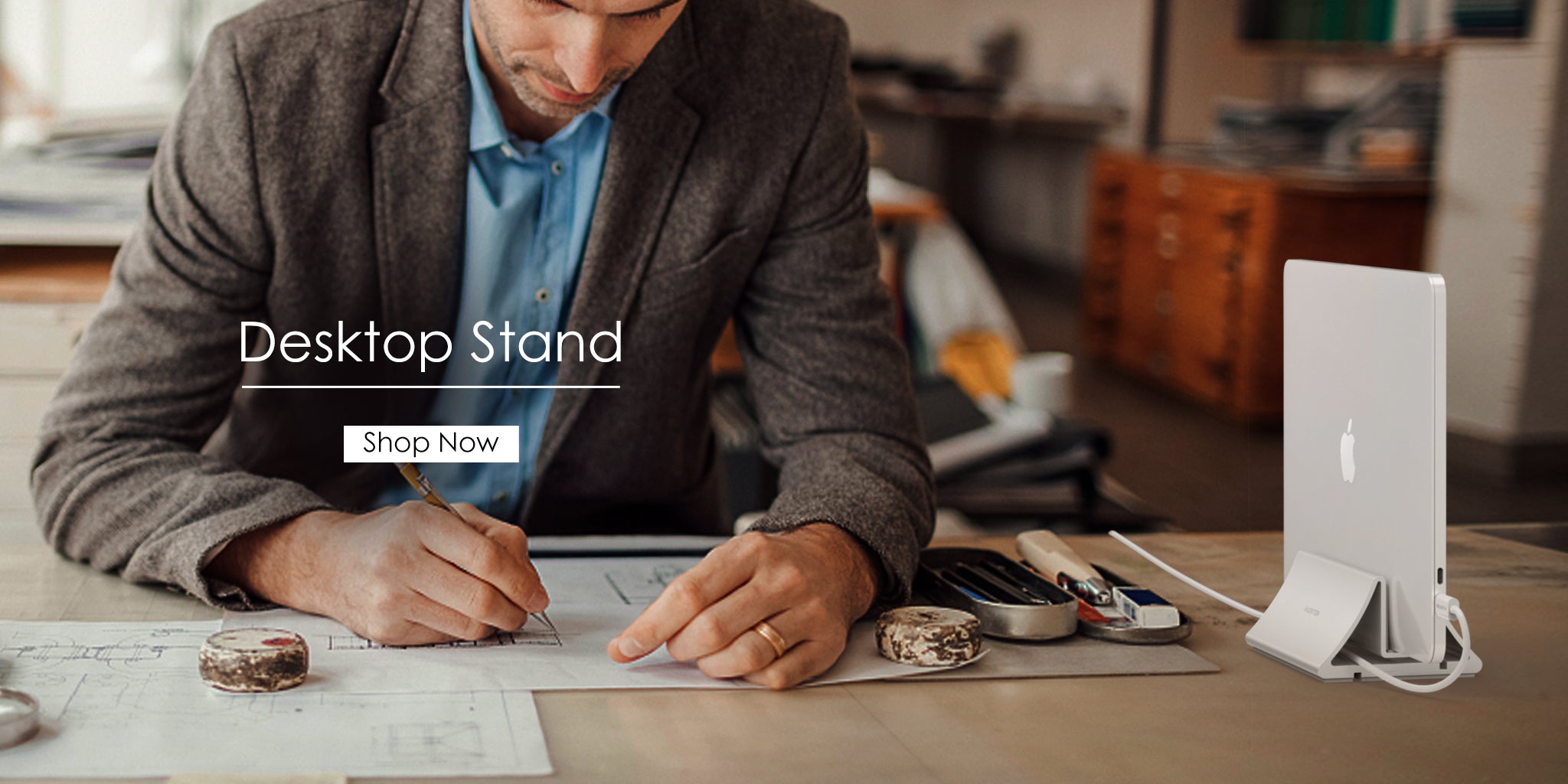
More nice reveiw:
 |

|
Compatible Devices
(not a full list):
- Intel CPU New MacBook Air & Pro 13/15/16 (With Thunderbolt 3 Ports) / MacBook 12 / New iMac / iMac Pro/ Mac Mini
- New M1 chip MacBook Air 13/ MacBook Pro 13/ Mac Mini(They only support 1 external monitor, due to M1 chip's limitation)
Check more at>> Apple Devices that Lention Hubs&Docks Support
- Dell XPS 13 / XPS 15 / Inspiron 13 / Inspiron 15 / HP Spectre / Spectre X360 / ENVY / ENVY X360 / EliteBook
- ASUS ZenBook3 / ZenBook Pro / ZenBook Flip / ZenFone 3 Ultra / Liquid Jade Primo
- Chrome / Chrome Pixelbook / Lenovo Yoga 930 / 920 / 910 / 720 / Huawei Matebook
- Support most WindowsOS devices to display split screens (ABC/MST) or one mirroring screen (ABB/SST) at Extend Mode
- Support Mac/iPad/ChromeOS devices to display one mirroring screen (ABB/SST) at Extend Mode Only, Not support MST
- DP + HDMI, two signals (MST/SST) are displayed at the same time, up to 3840X2160@30Hz
- DP/HDMI + VGA, two signals (MST/SST) are displayed at the same time, up to 1920x1080@60Hz
- DP + HDMI + VGA, three signals (MST/SST) are displayed at the same time, up to 1280x720@60Hz
- Three Video Output (HDMI + DisplayPort + VGA) can display up to three split screens (MST) on Windows OS
- DP + HDMI, two signals (SST) are displayed at the same time, up to 3840X2160@30Hz
- DP/HDMI + VGA, two signals (SST) are displayed at the same time, up to 1920x1080@60Hz
- DP + HDMI + VGA, three signals (SST) are displayed at the same time, up to 1920x1080@60Hz
- Three Video Output (HDMI + DisplayPort + VGA) can Only display a mirroring screen (SST) on Mac/Chrome/iPad OS, that is all the output screens are the same view
- Support SST Mode only: MacBook Pro (2020/2019/2018/2017/2016), MacBook Air 2018-2020, MacBook 12, Mac mini 2018-2020, iPad Pro 2018-2020, Chromebook
- Support MST Mode and SST Mode: Dell XPS12(9250) / Dell XPS13(9350) / Dell XPS15(9550), Dell Latitude 13 7000 / E7370, Lenovo Yoga 720 / Yoga 900 / Yoga 910 / Yoga 920 /Yoga 930, ASUS Zenbook UX330UA, Microsoft Surface Book 2 / Surface Go / Surface Pro 7 / Surface Laptop 3
- Only one port can be used (limited by the device itself) : M1 New MacBook Pro and Air, HP Spectre 360 etc. (Note: It seems that HP devices have more restrictions than other devices)
- The connected USB-C port is required to support "DisplayPort Alternate Mode" (not all USB-C ports support)
- HP EliteBook 745 G4 / HP EliteBook 820 G3 / HP EliteBook 828 G4 / HP 14s-be102TX / HP 14-ce1004TX 14 / HP Probook 650 G2 / HP Probook 455 G4 / HP Probook 430 G5 / HP Pavilion-14x HP Pa151 ck009 / HP Pavilion Power Laptop 15-cb
- ZenBook 13 Ultra-Slim, Ideapad L340/340s / Lenovo ideapad 340s, Tablet PC / Google Pixel phone / Nintendo Switch / Acer Aspire A5 / Oneplus 5T Phone
Overview
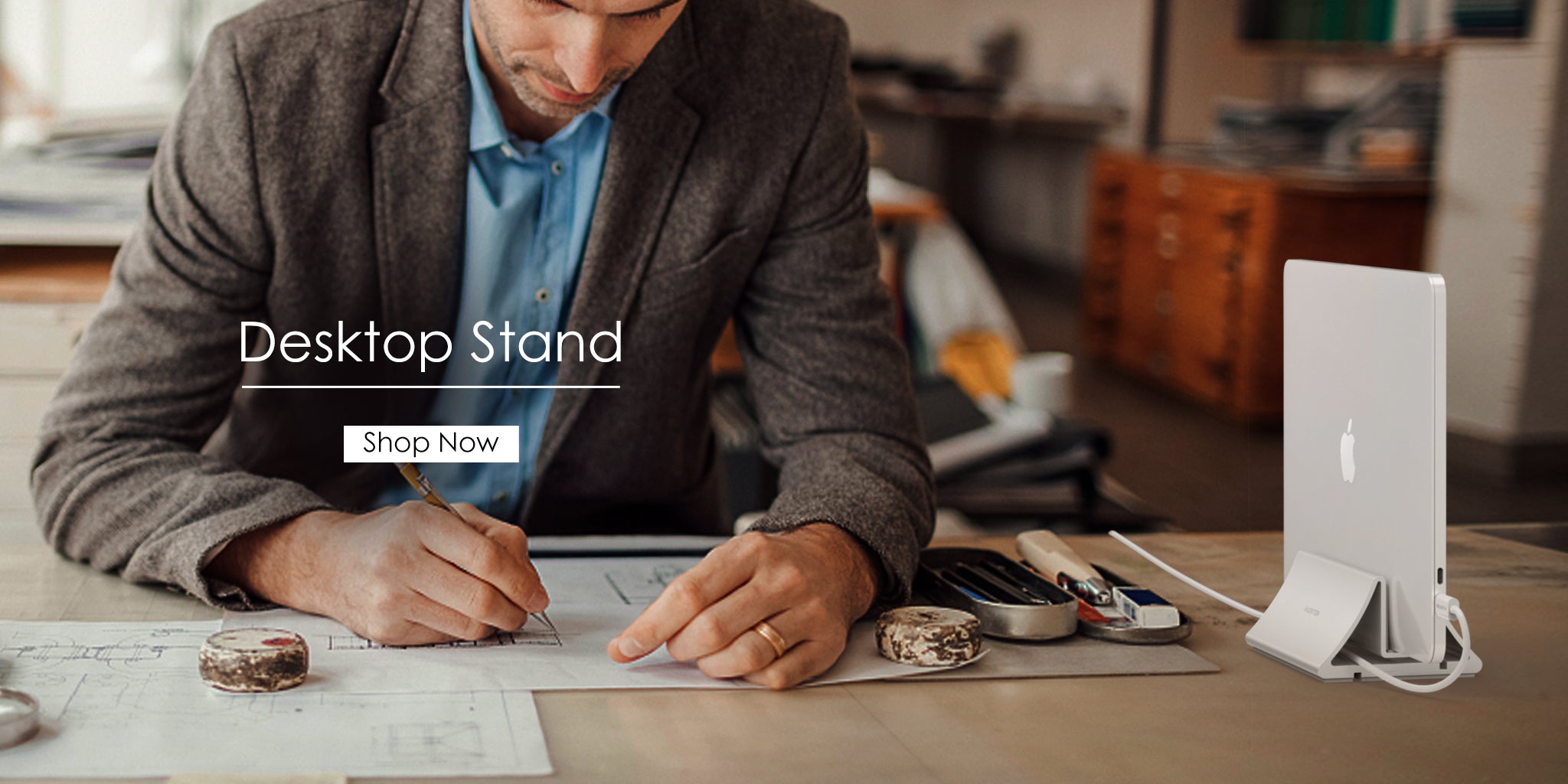
Check more at>> Apple Devices that Lention Hubs&Docks Support
Description
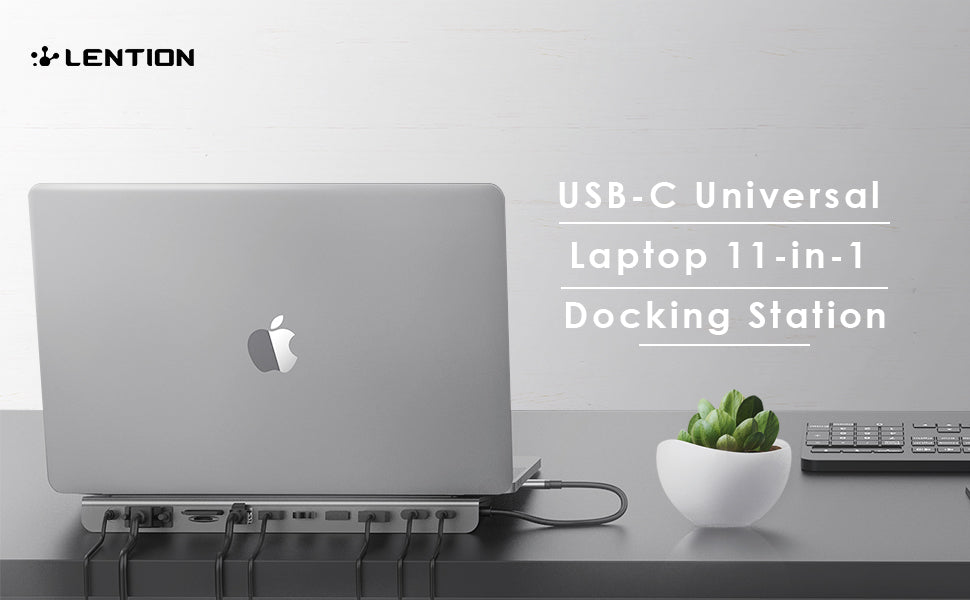
Specifications and packaging:
Dimensions: 10.23.x3.50x0.96 inches
Weight: 0.77 pounds
Texture: Aluminum Alloy
Packaging: Docking station x1 ( excluding power adapter and charging cable )
Main features:
- Three video outputs (HDMI / DisplayPort / VGA)
- 100W USB-C power supply (only for charging)
- SD / Micro SD card reader
- Gigabit Ethernet
- 3.5mm auxiliary port
- 2 USB 3.0 ports
- 1 USB 2.0 port
- The USB-C cable is located on the left side of the docking station
Video resolution:
- HDMI: up to 3840x2160@30Hz
- Display port: up to 3840x2160@30Hz
- VGA: up to 1920x1080P@60Hz
Multi-screen connection:
On Windows systems:
- DP+HDMI, two screens display at the same time, up to 3840X2160@30Hz
- DP/HDMI + VGA, two screens simultaneously display, up to 1920x1080@60Hz
- DP+HDMI+VGA, three screens simultaneously display, up to 1280x720@60Hz
- Three video outputs (HDMI + DisplayPort + VGA) can display up to 3 split screens on Windows operating system
On Mac systems:
- DP+HDMI, two screens display at the same time, up to 3840X2160@30Hz
- DP/HDMI + VGA, two screens simultaneously display, up to 1920x1080@60Hz
- DP+HDMI+VGA, three screens simultaneously display, up to 1920x1080@60Hz
- Three-channel video output (HDMI + DisplayPort + VGA) Mac OS can only display the copied screen, that is, all output screens are in the same view
Mobile computer mode:
- Support mobile phone: Huawei Mate series
- Not compatible with Samsung Dex Station, but supports Samsung phone mirroring mode
Often purchased with CB-C95
>> Charging cable >> Cable organizer
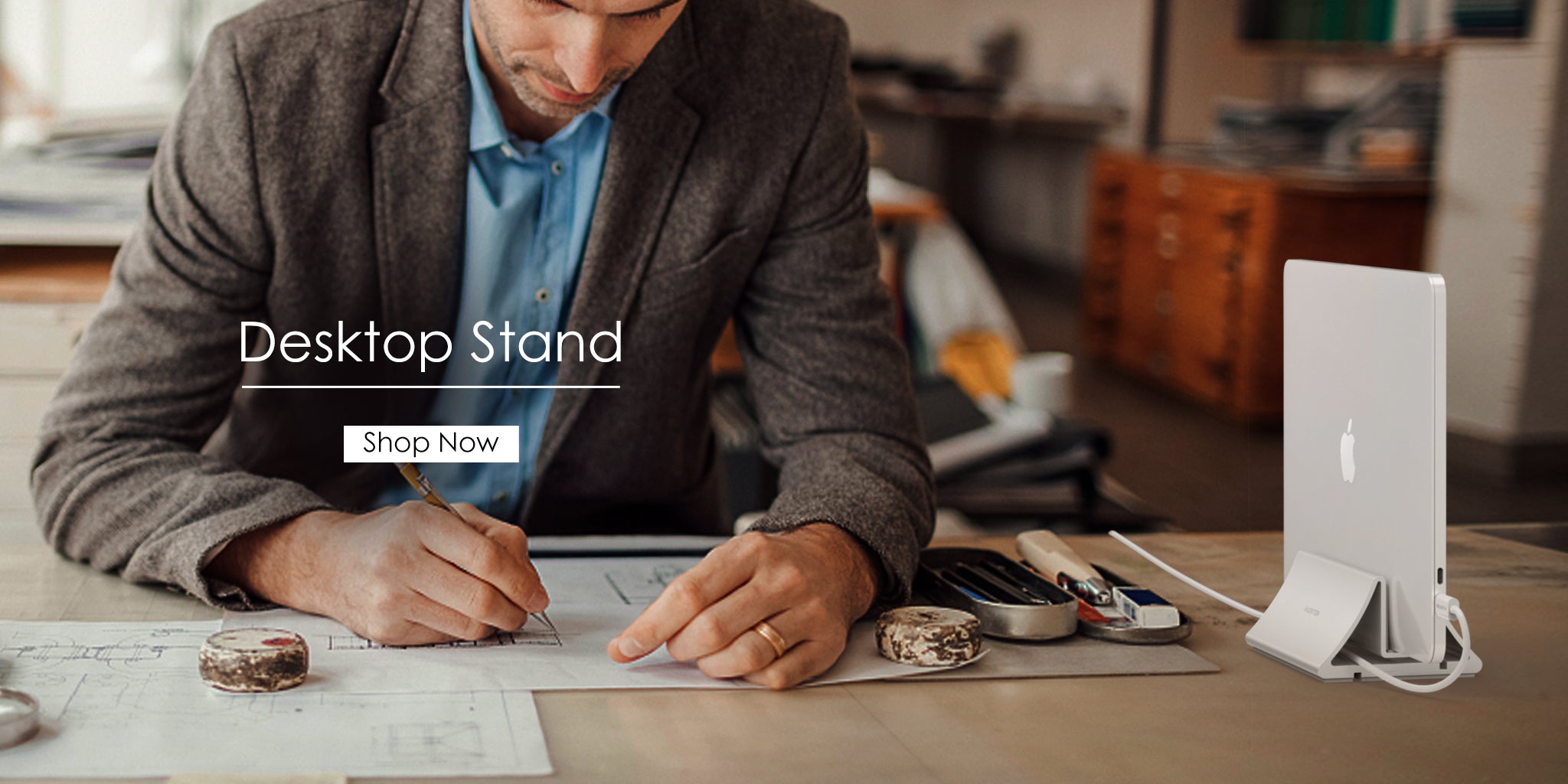
More nice reveiw:
 |

|
Compatible Devices
(not a full list):
- Intel CPU New MacBook Air & Pro 13/15/16 (With Thunderbolt 3 Ports) / MacBook 12 / New iMac / iMac Pro/ Mac Mini
- New M1 chip MacBook Air 13/ MacBook Pro 13/ Mac Mini(They only support 1 external monitor, due to M1 chip's limitation)
Check more at>> Apple Devices that Lention Hubs&Docks Support
- Dell XPS 13 / XPS 15 / Inspiron 13 / Inspiron 15 / HP Spectre / Spectre X360 / ENVY / ENVY X360 / EliteBook
- ASUS ZenBook3 / ZenBook Pro / ZenBook Flip / ZenFone 3 Ultra / Liquid Jade Primo
- Chrome / Chrome Pixelbook / Lenovo Yoga 930 / 920 / 910 / 720 / Huawei Matebook
- Support most WindowsOS devices to display split screens (ABC/MST) or one mirroring screen (ABB/SST) at Extend Mode
- Support Mac/iPad/ChromeOS devices to display one mirroring screen (ABB/SST) at Extend Mode Only, Not support MST
- DP + HDMI, two signals (MST/SST) are displayed at the same time, up to 3840X2160@30Hz
- DP/HDMI + VGA, two signals (MST/SST) are displayed at the same time, up to 1920x1080@60Hz
- DP + HDMI + VGA, three signals (MST/SST) are displayed at the same time, up to 1280x720@60Hz
- Three Video Output (HDMI + DisplayPort + VGA) can display up to three split screens (MST) on Windows OS
- DP + HDMI, two signals (SST) are displayed at the same time, up to 3840X2160@30Hz
- DP/HDMI + VGA, two signals (SST) are displayed at the same time, up to 1920x1080@60Hz
- DP + HDMI + VGA, three signals (SST) are displayed at the same time, up to 1920x1080@60Hz
- Three Video Output (HDMI + DisplayPort + VGA) can Only display a mirroring screen (SST) on Mac/Chrome/iPad OS, that is all the output screens are the same view
- Support SST Mode only: MacBook Pro (2020/2019/2018/2017/2016), MacBook Air 2018-2020, MacBook 12, Mac mini 2018-2020, iPad Pro 2018-2020, Chromebook
- Support MST Mode and SST Mode: Dell XPS12(9250) / Dell XPS13(9350) / Dell XPS15(9550), Dell Latitude 13 7000 / E7370, Lenovo Yoga 720 / Yoga 900 / Yoga 910 / Yoga 920 /Yoga 930, ASUS Zenbook UX330UA, Microsoft Surface Book 2 / Surface Go / Surface Pro 7 / Surface Laptop 3
- Only one port can be used (limited by the device itself) : M1 New MacBook Pro and Air, HP Spectre 360 etc. (Note: It seems that HP devices have more restrictions than other devices)
- The connected USB-C port is required to support "DisplayPort Alternate Mode" (not all USB-C ports support)
- HP EliteBook 745 G4 / HP EliteBook 820 G3 / HP EliteBook 828 G4 / HP 14s-be102TX / HP 14-ce1004TX 14 / HP Probook 650 G2 / HP Probook 455 G4 / HP Probook 430 G5 / HP Pavilion-14x HP Pa151 ck009 / HP Pavilion Power Laptop 15-cb
- ZenBook 13 Ultra-Slim, Ideapad L340/340s / Lenovo ideapad 340s, Tablet PC / Google Pixel phone / Nintendo Switch / Acer Aspire A5 / Oneplus 5T Phone
Reviews
Leslie C.
Overall, this is a great product. I bought a new laptop and it only has one USB C port, not enough USB or other ports for other stuff.. So I bought this for my new laptop. It's easy to use and has many ports. It can be used without installing any drivers.
Bertran C.
Putting it on the bottom of the computer doesn't take up space, and I don't need to buy another computer stand,I use this when I work from home , I just need to plug in the one cord and all my peripherals work. So far it has been running really well.
ADRIAN C.
love it!!
Supa W.
The design is wow.
JULIAN J.
IT PROVIDE FLEXIBILITY TO MY MCBOOK AIR
Martyn K.
A nice device that does exactly what is needed, the only issue is the laptop does slide off of the docking station at times.
Patrick M.
nice product
Vincenzo P.
Truly a unique experience in the genre, never seen nor tried other similar solutions so elegant and nice, very exciting ...
Jan Kanngard K.
Its wery nice
Working perfect
Mohamed Amine Z.
GOOOOOOOOOOOOOOOOOOOOOOOOOOOOOOOOOOOOOOOOOOOOOOD
Alessandro Castagnini C.
Really good piece of equipment, well built! So far no issues noted, in fact... I've bought a second one!
Peter O.
quick delivery, easy to install and works like a charm.
Louis Q.
Fonctionne très bien, ne prend pas beaucoup place se range bien sur le bureau de travails les Ports fonctionne tous .
Silver Fox
I gave it 4 stars because I wish it had more HDMI ports
Jorge E. R.
Have been working with it for 3 months. Solid docking station. Contact support to find out if there was a cable I could use to extend it. They were fast to reply. Unfortunately there is not. My only complain is that the cable from the docking station to the computer is too short for me.
Kats5364
仕事部屋のWi-Fiが安定せず、中継器にLANで繋げたかったのと、MacBook Proの接続拡張、尚且つ100W給電を条件に探していて、この製品に辿り着きました。外部ディスプレー接続はまだ試していませんが、それ以外は普通に使えています。ネットの接続も安定しCloudのファイル更新も安心してできるようになりました。周辺機器へのコネクタがひと通り網羅されていてのこの価格は手頃だと思います。
G. Tanswell
Fantastic device which has been really reliable and not had any performance issues at all
B.munn
Great piece of kit, very happy with it. It works better than the official Apple adapter.
Finn W.
I can definitely recommend trading with LETION. A small shipping issue was resolved with an email and fix with an express shipping.
The purchase was a LENTION USB C Docking Station with 4K HDMI & DisplayPort, which is in a nice design with practical design. An accessory everyone should buy for their Notebook.
Wiktor K.
Delivery was fast: within a couple of days! :-)
BabyAmes
This is a great dock. Plenty of visual outputs, easy to use. Doesn’t take up much space on the desk and has a clean and simple appearance. Has non slip pads on the top for you to rest the laptop and the bottom so it doesn’t slide on your desk. Also has a rest for a tablet. I use this when I work from home so it is a seamless transition, I plug in the one cord and all my peripherals work. However, my husband has multiple monitors, and more powered devices than this dock has ports. When he tries to use them all the dock has some trouble. For me it is 5 stars across the board, for someone who is using it for more advanced purposes, they may want to try it out first, as it is a bit expensive at $100 or so.









